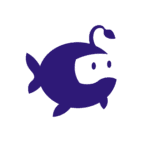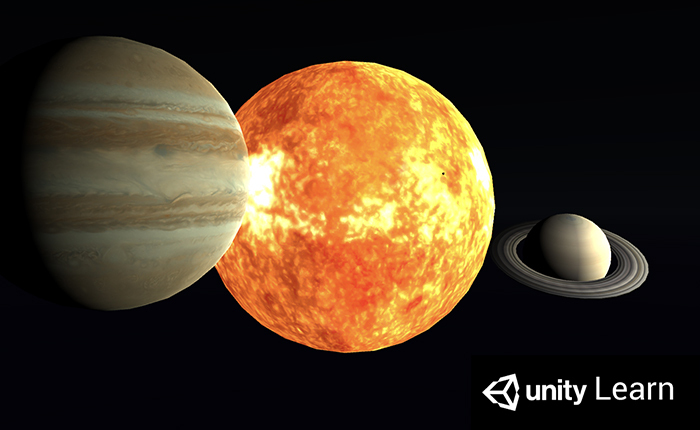
Our goal is to empower students to unleash their creativity while learning key 21st Century Skills, developing their computational thinking and problem solving skills.
As Unity’s mission outlines - The world is a better place with more creators in it - and we could not agree more. There is no better way to assess students understanding of a topic by asking them to create their own experiences and become master practitioners!
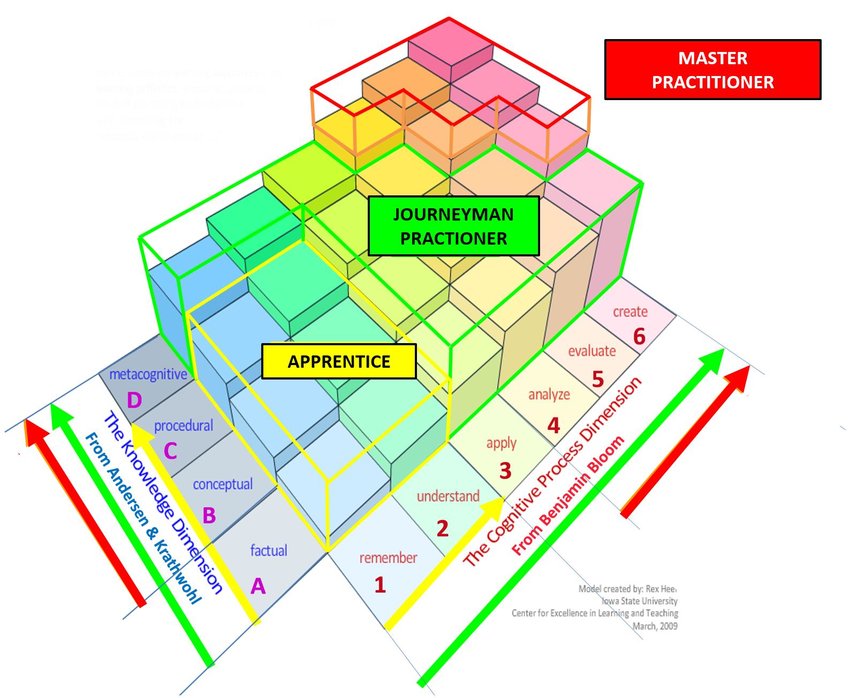
With Zoe for Unity, students get the chance to learn some of the key coding logic skills in the background, build up confidence and create a product of their own that they can proudly share and showcase. It’s designed to be accessible to high-school students up to academic researchers who want to focus on the topic of their research rather than having to become a full stack software engineer.
Tutorial 1: Getting Started with Zoe for Unity
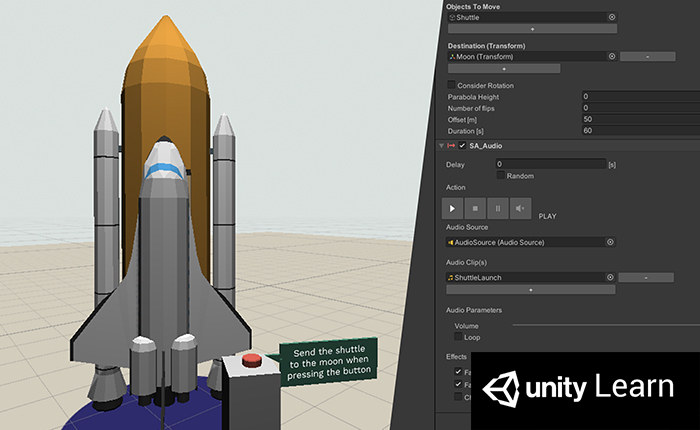
- How to Install Unity and their VR headset;
- How to turn 3D models into interactive objects;
- How to animate 3D models based on user input;
- How to snap objects on top of each other;
- How to launch instructions or audio based on user inputs.
Tutorial 2: Building an Interactive Solar System
Tutorial 3: Building a sustainable farming experience
In this tutorial, students will learn how to reproduce an ancient and sustainable planting system called the “Three Sisters”. They will need to research what is a system in nature, how plants can perform different tasks to help each other grow and how to best use nature's capabilities to produce our own food.
They will also learn how to use our Event based programming system and work on their problem solving and iteration skills.
We’re super excited to bring Zoe for Unity to the educator community. If you still haven't done it, sign-up for a free teacher account to give Zoe a try!

Join Emilie Joly in Unity Learn’s live session Teaching XR Development on Tuesday, December 1 at 5PM PT.