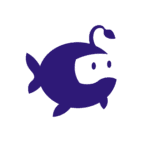For educators new to VR, the key to successful integration is to take small, manageable steps and embrace the learning curve.
Help beginners navigate VR technology with these strategies:
VR Preparation
Really, the headsets are actually pretty comfortable. And once you’re in, you’re in. The visuals are intuitive and instructions are so clear that in just a few minutes you’ll feel like a natural.
If you are headed into Zoe for the first time, do not skip our first lesson! And if you have, you can find it in the Lessons menu!
Video recording of Interactive lessons available in the Zoe App.
The great thing about VR environments is that you can’t break them. There’s nothing fragile about them. Simply point your hand controller and push a button. If nothing happens, try again. If something happens, try something else.
This is one of the reasons students love VR - they can move fearlessly, knowing that anything can be done, undone, and done over again. It’s a great way to feed their natural curiosity, and yours.
Analyze your students to identify how VR best supports their Learning Journey. Some may be comfortable right away, others may need some more handholding. Encourage collaboration between students and you will quickly seem them run to help each other across the room
VR is an incredible tool, but start with something small to increase your confidence in its use and impact.
For example: use our 'Visual Charade' template and get students to create something small in 10 minutes. See it in action below:
Define what you want to achieve through VR and align activities with your goals.
Decide on the necessary hardware and software based on your objectives. For example, if you don't have enough headsets for every student, you can pair students with one headset and one iPad or set up station activities to maintain student engagement.
To ensure a smooth and successful VR experience for students, teachers should first try the app themselves. This allows them to coach students effectively and troubleshoot any issues.
To avoid day-of mishaps, preload the VR experience onto each headset so they're ready for students immediately. Remember to bring extra batteries for the controllers, too!
VR Implementation
For effective activity-based learning that invites students to interact with content and think deeply and critically, VR activities must be interactive. Consider whether the activity you are designing would be better suited for passive consumption in another medium or encourages active student engagement and creation.
Share what students can expect. Explain how they will know when the experience ends. Convey your expectations: Do you want them to remain in a stationary boundary, or are you allowing them to walk around within a defined boundary? If they are creating, is there a definite time before they should switch the headset with their partner?
We like to recommend no more than 20 minutes in a headset at a time. The sweet spot being around 15 minutes. If they are using Zoe to create an experience, have them switch over. While one is building in VR the other can guide and reflect from a tablet or chromebook.
Guide and support students as they navigate through VR experiences to promote autonomy. While you might not have all the answers, they will. Students can provide support for each other.
Scaffold the learning of a new application by breaking it into bite-sized sections, ensuring that each part is manageable and builds on the previous one to foster understanding and confidence.
Get students started on Zoe by having them review the video tutorials below and then giving them a mini-challenge like "Design a Farm".
Stay focused on the end goal with your VR activities, but remain flexible for teachable moments.

Review
Reflect on the success of VR integration in meeting your objectives, and make necessary adjustments to ensure it continues to enhance the educational experience.
Integrating virtual reality (VR) into education should not be seen as an "add-on" but rather as an authentic complement to the learning journey.
Engage with peers to exchange insights, challenges, and strategies for using VR in classrooms. Join our educator discord here!
Empower Fearless Learning with Zoe Immersive.